Many of our E5-2630L v2 and other E5-2600v1/v2 servers use a Dell PowerEdge C6220 node as the base server. Since these are older CPU generations, you will need to follow specific instructions to be able to use the iKVM feature that these servers offer.
First, if you haven’t already, request IPMI access to your server in your Client Area.
Here are the instructions for using iKVM on a Dell PowerEdge C6220.
1. Download the following version of Java 7 (click here).
2. Go to the Windows Control Panel and open the Java Control Panel
3. Go to the security tab. Click “edit site list”
4. Add your IPMI IP address. It is best to add both HTTP and HTTPS.
5. Go to your C6220 IPMI IP in a browser.
6. Go to vKVM & vMedia and click “Launch Java KVM Client”
7. Select the box “I accept the risk and want to run this application”
ServeTheHome also has a good explanation with screenshots available at https://www.servethehome.com/fix-java-application-blocked-e-g-using-ikvm/.