The most common reason for a declined credit card transaction is mistyped information. This could be an incorrect address or expiration date or maybe you entered that pesky CID code from the back of your card incorrectly.
Please carefully re-enter your card information, verify that it is correct, and be sure to enter the cardholder address in the order’s billing information.
Below are some of the error messages you are likely to see if something has been mistyped:
- The transaction has been declined because of an AVS mismatch. The address provided does not match the billing address of the cardholder. Please verify your Postal Code and City are entered correctly and have not been recently changed or re-zoned.
- Please verify all supplied information, including the billing address. If that is correct, the total card or daily card limit has likely been exceeded. Please try again later or with a different card.
- Please verify your Postal Code and City are entered correctly and have not been recently changed or re-zoned.
If your card is still being declined then the error message you’re seeing is probably something that you should report to your card-issuing bank. The error messages that accompany a declined transaction are coming directly from the credit card processor. Brushfire and your event organizer are not responsible for the declined transaction error messages.
If you are unable to resolve your credit card issues, please try another card or try placing your order at a later time.
Even if your transaction was declined, some banks will place a hold on your account for the amount of the transaction. This hold can remain on your account for 3-5 days. Some card issuers will remove a hold like this early if you contact them to let them know that you wish to have it removed.