Spin Servers will announce your IPv4 subnet (/24 or larger) on our ASN, allowing you to buy your own IP's in bulk and use them as you please on our servers. There is no cost to this service.
This is a great opportunity for VPS and web hosting resellers to save on wholesale IP prices, by leasing or buying directly with an IP reseller.
Here are the instructions for announcing an IP block in our portal.
Click “Dedicated Servers” on the left side panel of the Spin Servers Client Area.
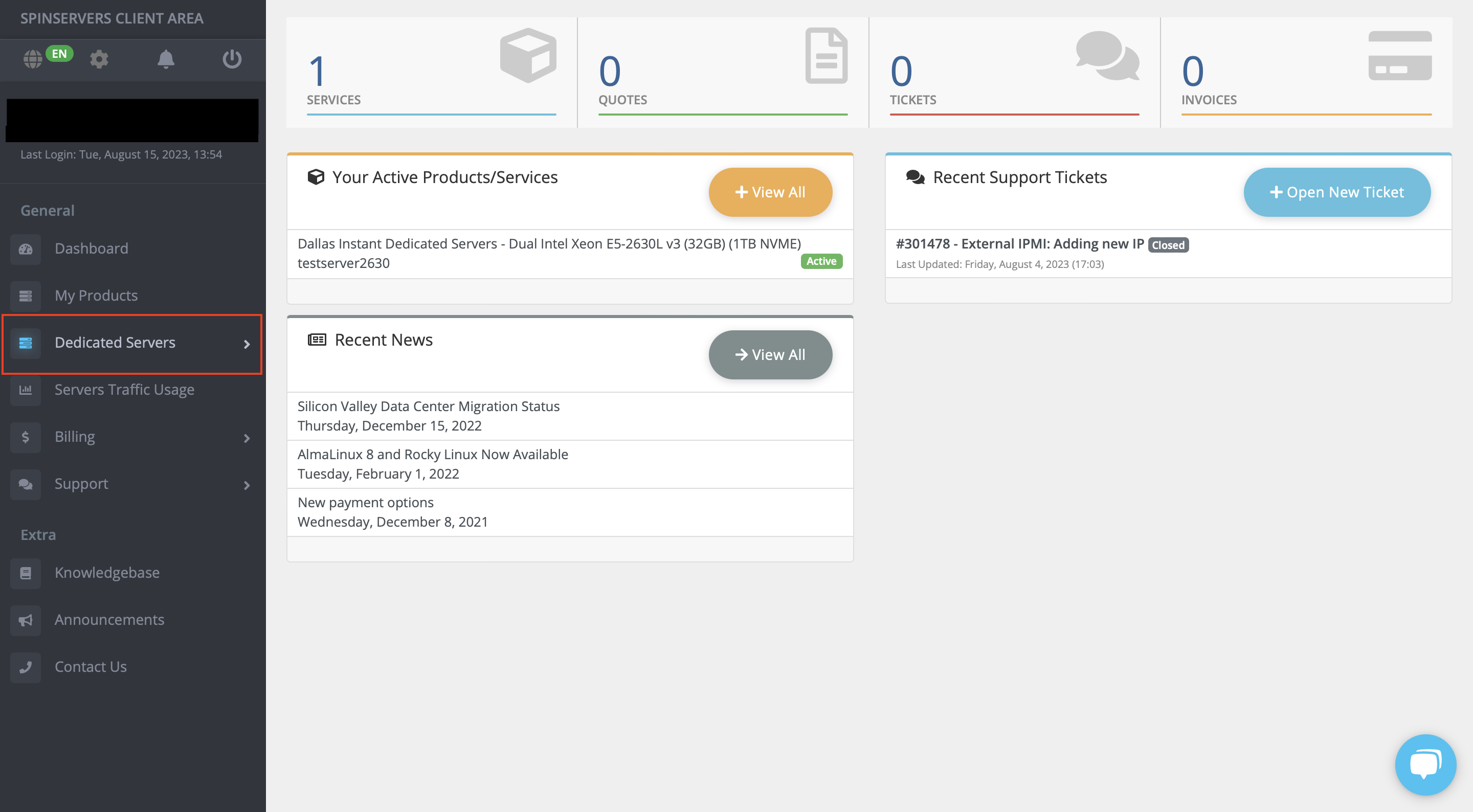
Under the “Dedicated Servers” section, go to “Prefixes & Subnets” and click the “Add your own prefix” button located at the top right of the page.
Enter the prefix you'd like to announce and click "Add".
In order to use your own prefixes you need to email us Letter of Authorization (LOA) to [email protected]. After approval by our manager you will be able to manage the prefix.
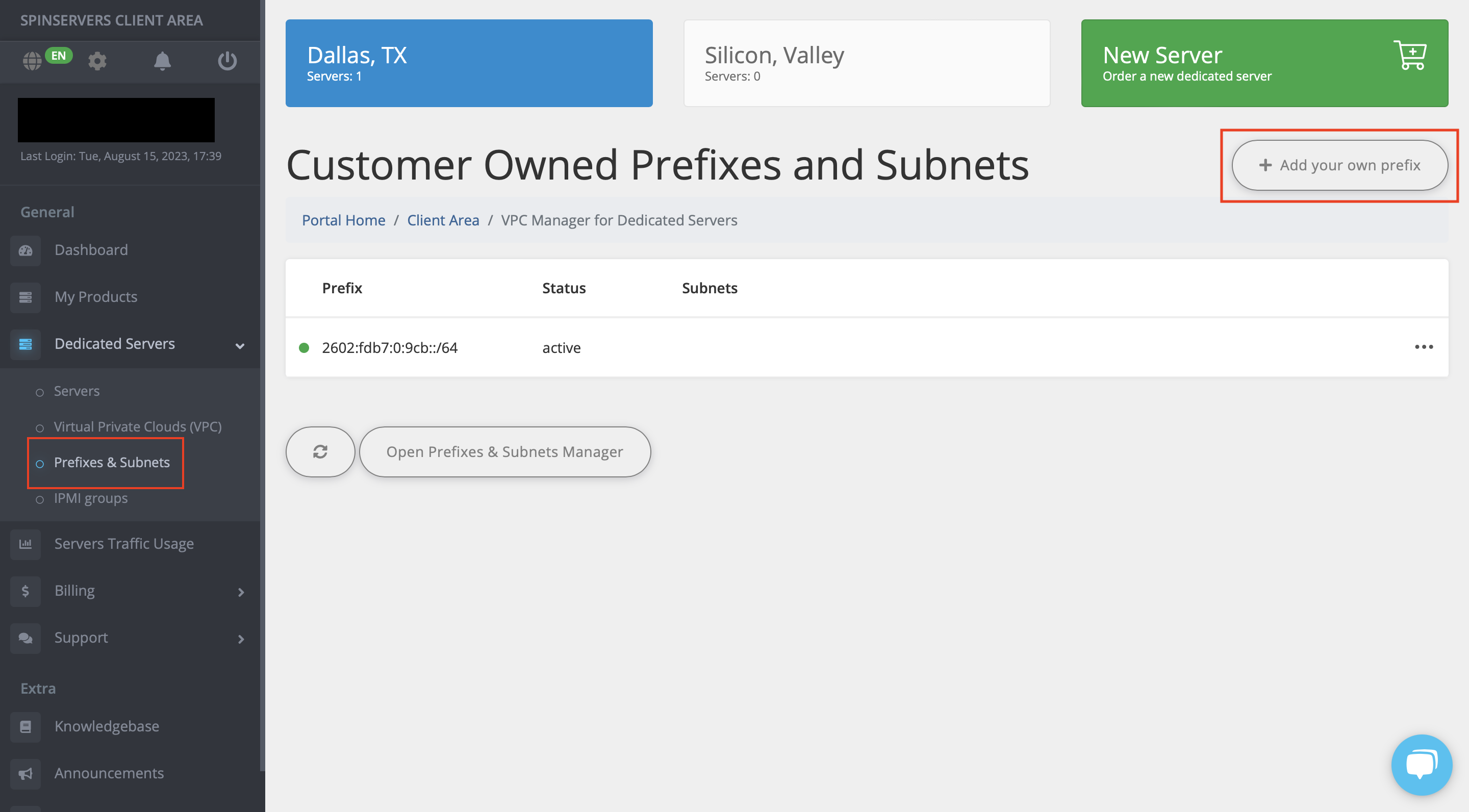
Once your IP block is announced, you'll need to assign the IP subnet to a VPC. Click here to learn about VPC configuration.
Under the “Dedicated Servers” section, go to “Virtual Private Clouds (VPC)” and click the “Open Prefixes & Subnets Manager” button and your IP subnet. If you have a /64 or larger, you can break the block into smaller subnets across different VPC's!
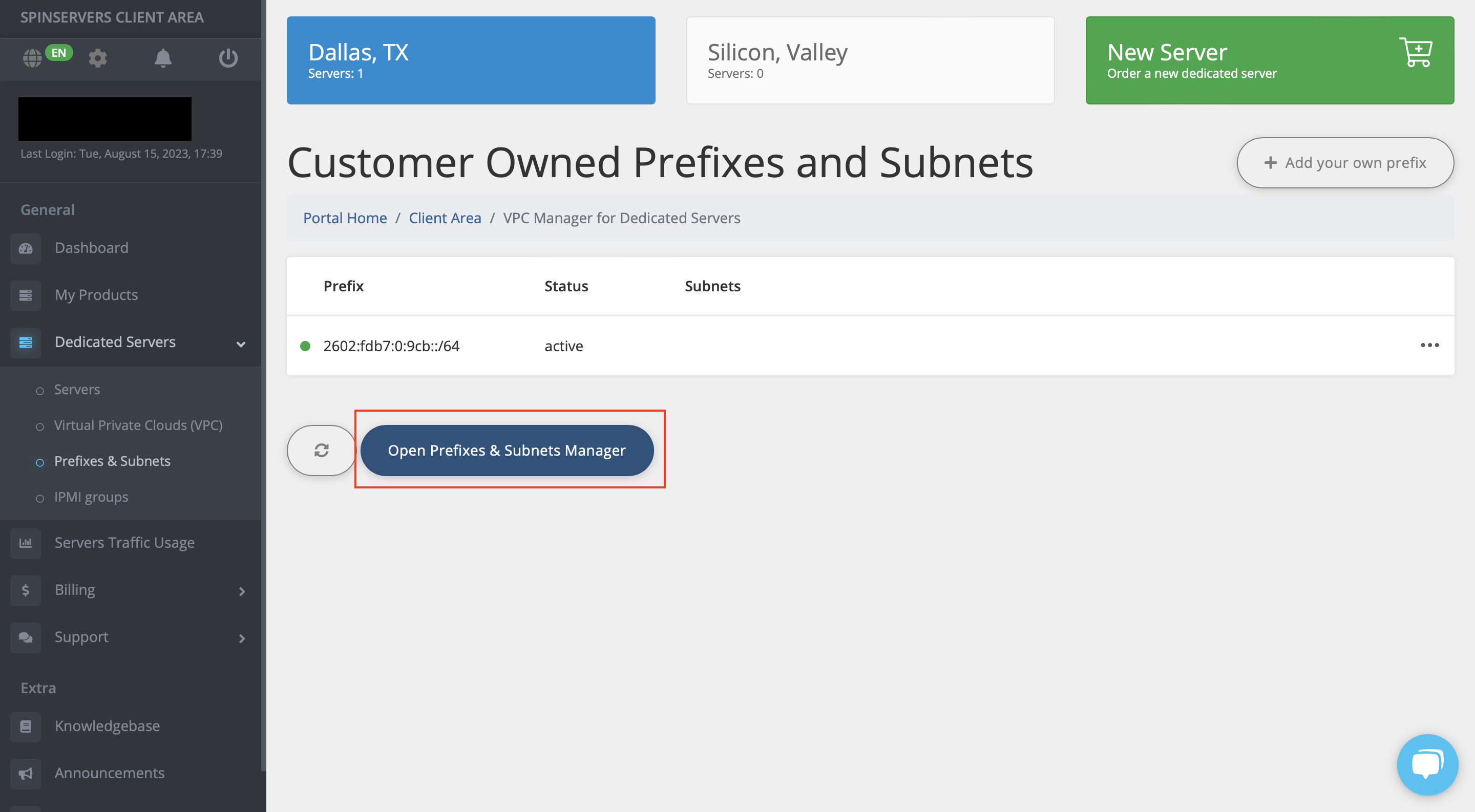
You can now utilize any of your subnet's IP addresses on any server within that VPC! Your VPC will provide you private L2 connectivity for your IP block, so rest assured that no other servers on the Spin Servers network will ever be able to try spoofing your IP addresses.