You may have heard of cPanel as this control panel is the most popular and widely used next to Plesk. If you are reading this guide, chances are you know what cPanel’s purpose is and you are looking to install it.
Prerequisites
Before we get started installing cPanel, you will need the following:
- A fresh install of CentOS, RHEL, CloudLinux, AlmaLinux, Ubuntu (experimental)
- Root access via SSH
- Either a cPanel licensed IP address or the free trial
Installing cPanel
Installing cPanel on your web server is a pretty straightforward install. cPanel is kind enough to supply everyone with an auto-installer. You can begin to install cPanel with this code:
$ cd /home && curl -o latest -L https://securedownloads.cpanel.net/latest && sh latest*Keep in mind that cPanel cannot be uninstalled. If you need to uninstall cPanel, you can only do so by wiping your server and installing a fresh OS image.
After install
Once the cPanel installer has finished, using your web browser, you will need to direct yourself to your server's IP address followed by the port number cPanel uses. The ports cPanel/WHM uses are:
http://192.168.0.0:2086
http://192.168.0.0:2087You will be prompted to enter your username and password. Here you will use root as the username and the password is your root user's password.
Setup and Configuration
After you have logged into your new cPanel installation, you will need to go through the initial setup questions and accept the license agreement.
These questions are simple and should only take a minute.
Once you have completed the setup configuration you are all set. Feel free to start poking around the control panel and add your first website.